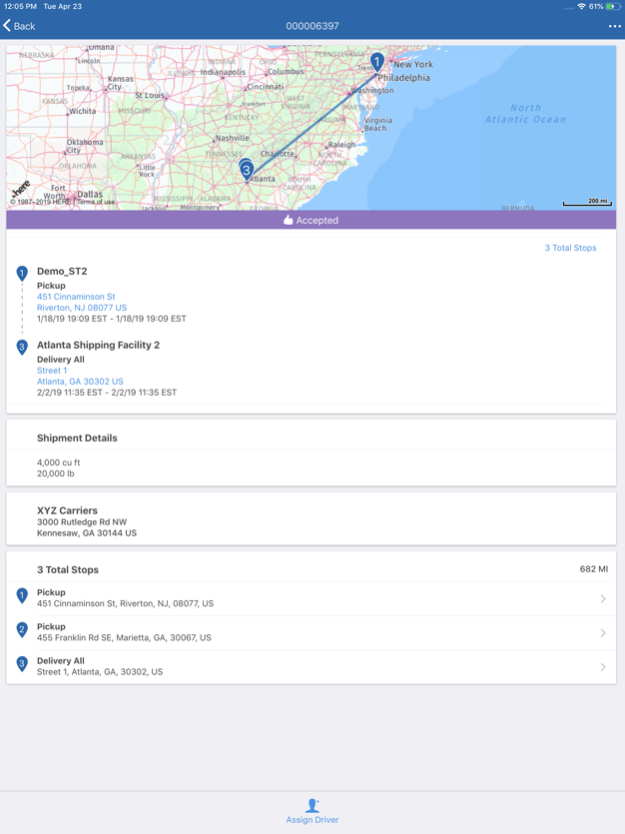Manhattan TMS Mobile 3.0.11
Free Version
Publisher Description
Manhattan TMS Mobile – Powered by Manhattan Associates Transportation Lifecycle Management – extends Manhattan Associates’ best-in-class Transportation Management Software to the mobile workforce by enabling carriers, dispatchers and other mobile resources to receive and provide accurate and timely statuses about shipments. Note that this is a companion application which requires a connection to an active Manhattan Associates TLM environment, version 2017 or higher.
Key Features:
• Respond to tender offers.
• View details about tendered shipments including number of stops, distance, hazardous status and required equipment.
• Visualize a shipment and its stops on a map.
• Obtain stop details, including address, contact and appointment information.
• Assign drivers and view work by driver.
• Provide real-time status information about a shipment, including pickup and delivery details as well as automatic location updates along a route.
• Geofencing capabilities for automatic Arrival and Departure detection. Geofences use the driver's location to automatically update the TMS system with Arrival and Departure information.
• Capture photos and signatures for proof-of-delivery or claims.
• View completed shipment details.
• Record pickup and delivery quantities by LPN or Order Line.
• Send questionnaires to stops to survey driver performance or to collect other data points.
• Shipper visibility.
• Offline mode.
• Driving direction integration to native mapping apps.
• International device support for multiple languages.
Aug 24, 2022
Version 3.0.11
Support for Manhattan TMS 2022
About Manhattan TMS Mobile
Manhattan TMS Mobile is a free app for iOS published in the Office Suites & Tools list of apps, part of Business.
The company that develops Manhattan TMS Mobile is Manhattan Associates, Inc.. The latest version released by its developer is 3.0.11.
To install Manhattan TMS Mobile on your iOS device, just click the green Continue To App button above to start the installation process. The app is listed on our website since 2022-08-24 and was downloaded 1 times. We have already checked if the download link is safe, however for your own protection we recommend that you scan the downloaded app with your antivirus. Your antivirus may detect the Manhattan TMS Mobile as malware if the download link is broken.
How to install Manhattan TMS Mobile on your iOS device:
- Click on the Continue To App button on our website. This will redirect you to the App Store.
- Once the Manhattan TMS Mobile is shown in the iTunes listing of your iOS device, you can start its download and installation. Tap on the GET button to the right of the app to start downloading it.
- If you are not logged-in the iOS appstore app, you'll be prompted for your your Apple ID and/or password.
- After Manhattan TMS Mobile is downloaded, you'll see an INSTALL button to the right. Tap on it to start the actual installation of the iOS app.
- Once installation is finished you can tap on the OPEN button to start it. Its icon will also be added to your device home screen.